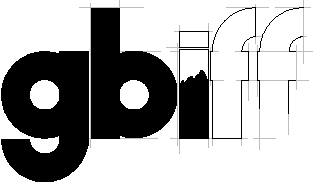
(c) 2000-2002
Released under the GNU general public license
Home
Documentation: installation
Changelog
Contact Info
Downloads
Internationalization
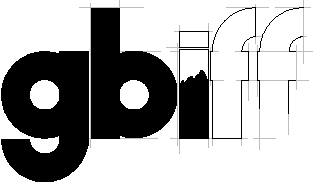
|
By Nicolas Rougier (c) 2000-2002 Released under the GNU general public license Home Documentation: installation Changelog Contact Info Downloads Internationalization |
| The most current release version in both source and binary
formats can always be found at gbiff homepage: http://www.loria.fr/~rougier/gbiff or http://gbiff.sourceforge.net/ Go to the downloads section. |
Depending on the version of gbiff you want to install (GNOME
or pure GTK), you will need the following:
|
To compile gbiff, follow these steps:
1. Extract the source to a particular directory, say /tmp/gbiffRedHat 6.x/7.x To build on a standard RedHat-based system, the following are typical configuration parameters: sh ./configure --prefix=/usr --sysconfdir=/etc GNOME build GTK build Of course, you can combine all these parameters. |
| Simply type rpm -i your-biff-distribution.rpm For example, if you want to install gbiff-3.0-1.with-gnome-support.i386.rpm simply type: rpm -i gbiff-3.0-1.with-gnome-support.i386.rpm |
|
|